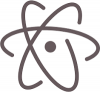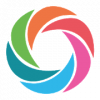Wamp ServerV3.1.0, a Windows web development environment
Wamp Server is a Windows web development environment. It allows you to create web applications with Apache2, PHP and a MySQL database. Alongside, PhpMyAdmin allows you to manage easily your databases. Wamp Server installs automatically, all you need to do is just start developing web applications and is very intuitive to use. You will be able to tune your server without even touching the setting files. The Wamp Server package is delivered with the latest releases of Apache, MySQL and PHP. Once Wamp Server is installed, you can manually add additional Apache, Php or MySql.
Features:
The key features of this program includes:
- Manage your Apache and mysql services
- Switch online/offline (give access to everyone or only localhost)
- Install and switch Apache, mysql and PHP releases
- Manage your servers settings
- Access your logs
- Access your settings files
- Create alias
Download:
- 628 reads