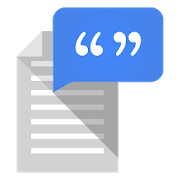Google Text-to-speech
Submitted by admin on Saturday, August 13, 2016 - 10:37.
Category:
Google Text-to-speech powers applications to read the text on your screen aloud. For example, it can be used by:
- Google Play Books to “Read Aloud” your favourite books
- Google Translate to speak translations aloud so that you can hear the pronunciation of a word
- TalkBack and accessibility applications for spoken feedback across your device
- and many other applications in Play Store
How To Use:
To use Google Text-to-speech on your Android device, go to Settings > Language & Input > Text-to-speech output. Select Google Text-to-speech Engine as your preferred engine.
Note, on many Android devices, Google Text-to-speech is already turned on, but you can update to the latest version here. Supported.
Languages:
- Bengali (Bangladesh),
- Cantonese (Hong Kong),
- Danish,
- Dutch,
- English (Australia),
- English (India),
- English (United Kingdom),
- English (United States),
- Finnish,
- French,
- German,
- Hindi,
- Hungarian,
- Indonesian,
- Italian,
- Japanese,
- Korean,
- Mandarin (China),
- Mandarin (Taiwan),
- Norwegian,
- Polish,
- Portuguese (Brazil),
- Russian,
- Spanish (Spain),
- Spanish (United States),
- Swedish,
- Thai,
- Turkish
- Vietnamese.
Download:
- 2578 reads