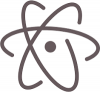NVDA V2025.3.3 with Eloquence - Portable Version Included
We believe that every Blind + Vision Impaired person Deserves the right to freely & easily access a computer. WE create the software which makes that possible.
NVDA (NonVisual Desktop Access) is a free
screen reader
Which enables blind and vision impaired people to use computers. It reads the text on the screen in a computerised voice.
You can control what is read to you by moving the cursor to the relevant area of text with a mouse or the arrows on your keyboard. NVDA can also convert the text into braille if the computer user owns a device called a braille display
NVDA works with Microsoft Windows. You can download it to your PC, or to a USB stick which you can use with any computer.
NVDA is available in 43 languages worldwide. you can install eloquence add-on to use popular text-to-speach voice by nuance with NVDA which is also provided below.
THE FACTS:
Millions of People:
There are 285 million blind & vision impaired people in the world. They all have amazing gifts to contribute to society, but they need the right tools to realise their dreams.
Technology Is The Key:
Technology opens up so many doors. But for those of us without sight, computers don’t work straight out of the box.
Software called a
screen reader
is needed to translate visual information verbally, so we can make sense of what is on screen.
The Issue:
Unfortunately many screen readers cost thousands of dollars — often more than the computer itself. This holds millions of people back from affording to use a computer and discovering their potential.
A Free Solution:
We have spent the last 12 years developing the global solution: a free, high quality screen reader, accessible to all.
We have already enabled 100,000+ people to gain freedom, education and employment.
NVDA Portable Version:
Created by the NVDA experts from the bhp team. this version is intended for those who are beginners and want to learn from the scratch. This portable NVDA includes all the recommended settings along with and essential addons for easy access, not only for beginners, but for regular users who are incurraged enough to shift themselves from JAWS to NVDA.
Addons included:
- BlueToothAudio: prevents bluetooth devices from entering standby mode by constantly playing a silent sound, that is inaudible to a human ear.
- Clipspeak: Speaks clipboard information.
- CloudVision: An extension for describing images by utilizing recent advances in AI technology.
- Emoticons: Enables you to choose various emoticons.
- GoldWave: Enhances the goldwave accessibility.
- IBMTTS: An alternative to Eloquence tts.
- InputLock: Locks the keyboard and mouse when you are away from your pc
- InstantTranslate: Translates the desired text to your language:
- NAO (NVDA Advance OCR): Improves the standard OCR capabilities.
- Remote: Enables you to Connect to any Windows computer running NVDA.
- ResourceMonitor: Allows you to check various sources in your pc.
- SpeechHistory: allows you to review the most recent 100 items spoken by NVDA, as well as copy the selected item to the clipboard
- TeamTalk: Adds some accessibility features to the TeamTalk client.
- Unigram plus: Use Unigram in a more comfortable and productive way.
- VirtualRevision: allows you to review a Window content in a text box, similar to window virtualization of JAWS for Windows.
- VLC: Adds some accessibility features to Vlc media player.
- WhatsAppPlus: Use WhatsApp in an accessible way.
- Windows App Essentials: Adds support to windows 10/11 applications.
Additional Notes:
We have tried our level best to make this portable version user friendly and set it up with the best possible settings and addons for new users, although, the advance users can also take benefit from it, as it contains all those addons which are useful in our daily computer sessions. Moreover, if you think we have missed something useful, let us know.
Download:
- 154525 reads