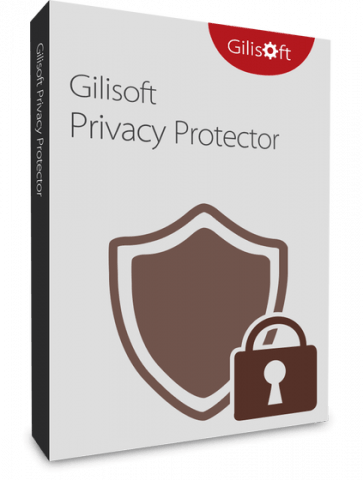GiliSoft Privacy Protector 10.0.0
Gilisoft Privacy Protector is an excellent solution for protecting sensitive data on a computer that provides reliable information security. This application allows you to hide selected files, folders and even entire disk partitions, so that no one even guesses about their presence on the PC. It is also possible to simply protect files, folders and drives from viewing, reading, changing, copying, deleting, etc.
If this is not enough, then use the option Privat Disk – here you can create your own protected disk for documents, images, pictures and videos, access to which will be only with you.
Some Additional Tools for the Preservation:
In addition, Gilisoft Privacy Protector implements several useful additional tools for the preservation of private information. for example!
- Safe data deletion in several passes, when even special software can not restore files and directories;
- Clearing the history of Internet resources visited for Internet Explorer (cookies, cache, etc.),
- clearing the history of working with applications,
- clearing the history of Windows (search queries, recent documents, etc.).
To cancel the set limits, you need to enter the program menu, which is done only with a password. Therefore, simply changing the access settings will not work, and you can be quiet for important information, which is especially important when you share a PC at work or at home.
Easy to Use:
It is also worth noting and convenient in all respects the interface of this application, which even the user who has not previously encountered such programs will be able to master.
OS Required:
- Windows 10,
- Windows 8 / 8.1,
- Windows 7,
- Vista,
- XP
Download:
- 201 reads