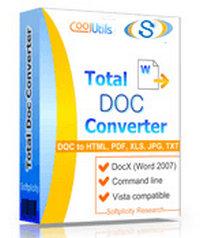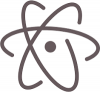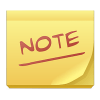CoolUtils Total Doc Converter V 6.1.0.25
CoolUtils Total Doc Converter solves the problem of converting Doc, DocX, DocM, RTF or TXT files to HTML, PDF, XLS, JPG, TIFF, or Text. Besides, Total Doc Convetrer can also convert RVF files (Rvf to PDF, Excel, HTML, JPEG, TIFF, RTF, Text). The program is handy and powerful. Transparent interface makes it easy even for a beginner to figure out how it works. In fact you don’t even have to launch the program.
Total Doc Converter can seamelessly integrate into Windows, which means that you can just select the file on your desktop, make a right button click and press Convert to. Besides, there is command line support. It is quite helpful for those who wants to launch Total Doc Converter from within other programs. Note that Shape&ImageBox option is not supported.
Features:
- A set of converters in one (doc to pdf, doc to html, doc to xls, doc to jpg, doc to tiff, doc to txt)
- Rvf to PDF, Excel, HTML, JPEG, TIFF, RTF, Text
- DocX (Word 2007) to PDF, Excel, HTML, JPEG, TIFF, RTF, Text
- Command line support
- Can sign output PDF files
- Header & Footer support
- Integrates into Windows
- Transparent interface
- Batch conversion
- The content of each file can be viewed before conversion
- Fast
- Vista compatible
Download:
- 878 reads