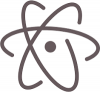Rufus V4.12 - A Powerful Bootable Utility
Submitted by dts5901 on Friday, April 5, 2019 - 11:52.
Category:
Create bootable USB drives the easy way with Rufus.
Rufus is a utility that helps format and create bootable USB flash drives, such as USB keys/pendrives, memory sticks, etc.
Features:
- Format USB, flash card and virtual drives to FAT/FAT32/NTFS/UDF/exFAT/ReFS/ext2/ext3.
- Create DOS bootable USB drives using FreeDOS.
- Create BIOS or UEFI bootable drives, including UEFI bootable NTFS.
- Create bootable drives from bootable ISOs such as Windows, Linux, etc.
- Create bootable drives from bootable disk images, including compressed ones.
- Create Windows 11 installation drives for PCs that don't have TPM or Secure-Boot.
- Create Windows To Go drives.
- Create persistent Linux partitions.
- Create VHD/DD images of a drive.
- Compute MD5, SHA-1, SHA-256 and SHA-512 checksums of the selected image.
- Improve Windows installation experience by automatically setting up OOBE parameters (local account, privacy options, etc.)
- Perform bad blocks checks, including detection of "fake" flash drives.
- Download official Microsoft Windows 7, Windows 8, Windows 10, or Windows 11 retail ISOs.
- Download UEFI Shell ISOs.
- Modern and familiar UI, with 38 languages natively supported.
- Small footprint. No installation required.
- Portable. Secure Boot compatible.
- 100% Free Software (GPL v3.)
Change Log:
- Filter out the new Bitdefender VHDs
- Filter disallowed characters in local account names
- Improve Microsoft Dev Drive detection.
- Improve the pre-formatting partition cleanup code
- Improve error reporting on ISO extraction issues
- Improve detection of drives with long hardware IDs, typically SSDs
- Improve conflicting process reporting
- Improve support for Nutanix and umbrelOS ISOs
- Fix a TOCTOU vulnerability in Fido script execution, CVE-2026-2398
- Fix replacement vulnerabilities for diskcopy.dll and oscdimg.exe
- Fix FFU image creation being erroneously invoked when trying to save an ISO image
- Fix saving of ISO images to paths that contain spaces
- Update UEFI:NTFS and UEFI DBXs to latest versions
Download:
- 12832 reads