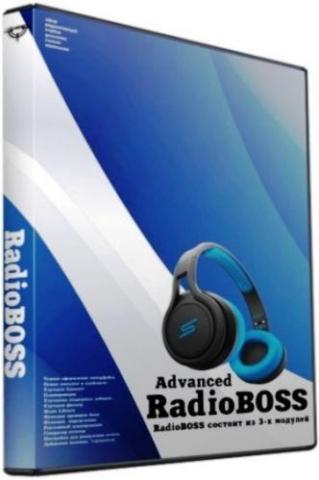RadioBOSS V7.0.2.0 (An All in One Tool for Radio Broadcasting)
RadioBOSS radio automation software provides professional radio programming engineering and automation at a fraction of what other applications cost. If you're creating programming for a terrestrial or Internet radio station, RadioBOSS lets you build sophisticated playlists with the professional features you need.
RadioBOSS is also a simple to use solution to create background music for a wide range of venues:
- Clubs.
- Bars.
- Restaurants.
- Gyms.
- And Health Clubs.
With RadioBOSS, you can quickly create the right background music for your business and RadioBOSS will run unattended and trouble-free for months at a time.
RadioBOSS is used at:
- Radio stations.
- Clubs.
- Hotels.
- Shops.
- And Casinos all over the world.
RadioBOSS includes:
- An extremely stable Player application that controls when and how playlists are played.
- Support for all popular audio formats, use the audio assets you already have on disk or hard drive.
- A simple-to-use music library to locate, track, annotate and manage your audio assets.
- A robust playlist generator with professional functionality including playlist templates and more.
- An advertisement scheduler to easily create and schedule commercial breaks.
- A report generator to create detailed reports of what songs were played.
The components of RadioBOSS:
Player:
The Player is the central component of RadioBOSS. With it you can:
- Launch and edit playlists.
- Schedule various events. Events can be launched at a set time or by a DTMF signal.
- For advertising, specify volume increase.
- Automatically create teasers from songs.
- Automatic volume leveling, crossfading and silence trimming.
- Use the automatic playlist generation to create sophisticated multi-hour audio programming.
- Easily create random playlists.
- Include Internet streams (HTTP, MMS and FTP) and podcasts in your playlists.
- Automatically insert jingles before music tracks.
- Use the microphone and linear input.
- Improve the quality of any given audio asset with RadioBOSS' 12-band equalizer and sound compressor.
- Use your WinAMP and VST plugins for even more sophisticated audio engineering.
- Use the cart wall for instant audio playback.
- Take advantage of the multichannel card installed in your PC (4.0, 5.1, 7.1, etc.) output multiple channels.
- Export metadata: upload to FTP, send HTTP request, save to text or XML file.
- Broadcast using integrated Internet streaming support: Shoutcast, Icecast, Windows Media servers, and an integrated streaming server.
- Create playlists with prerecorded voice tracks.
- Use individual user profiles.
- Configure User Access Control.
- RadioBOSS supports ASIO and WASAPI low-latency input and output.
- RadioBOSS offers remote control API for advanced usage scenarios.
Playlist Generator:
The Playlist Generator creates playlists.
- Automatically generate playlists for a given duration.
- Generates playlists quickly using and reusing playlist templates.
- Supports multiple generation options.
- Create playlists with rotations.
- Create playlists with jingles.
- Create playlists with hour markers and commercials.
Crossfade Setup:
- The Music Library organizes your audio assets.
- Batch process audio tracks: normalize, detect BPM, trim silence.
- Use Track Tags for filtering and search purposes.
- Automatic indexing supports quick searches.
- Filter and sort to work with just records you want.
- Automatically tracks usage statistics.
- Tag any audio asset, regardless of format.
- Tag multiple audio assets.
- Add comments to any audio asset.
Advertisement Scheduler:
- Create and schedule commercial breaks.
- Automatic playlist and event generation to schedule commercial breaks in RadioBOSS.
- Remote ads management over a network.
- Use custom intros and outros.
- Specify the Start and End dates for commercials.
The Report Generator:
- View and print reports for the custom date range.
- Customizable report fields.
- Filters to exclude unneeded items.
- Export reports in various formats: XLS, PDF and others.
RadioBOSS User Manual:
System Requirements:
Hardware:
- CPU 1 GHz or faster.
- 512 MB RAM.
- 200 MB hard disk space.
Operating System:
- Windows 2003.
- Windows XP.
- Windows Vista.
- Windows 7.
- Windows server 2008.
- Windows 8.
- Windows 8.1.
- Windows server 2012.
- Windows 10.
- Windows 11.
Compatible with both 32 and 64-bit architectures.
Download:
- 5159 reads