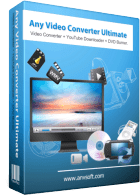Any Video Converter Ultimate V7.0.9
Submitted by dts5901 on Friday, August 12, 2016 - 21:55.
Category:
Any Video Converter Ultimate is an application that you can use to encode video clips of multiple formats (including MOV, MP4, DVDs and MKV) to others (e.g. MP4, WMA, AVI, SWF, FLV).
The interface of the tool is simplistic and intuitive. Media files can be imported into the list by using either the file browser or “drag and drop” method. Batch processing is permitted.
Features
- User interface are available in 20 languages
- Rip DVD disc and DVD folder to videos for iPod, PSP, Zune and more
- Rip copy protected DVD movies directly without removing DVD copy protection
- Convert all kinds of video formats including high-defination videos
- Convert videos for all portable media players and mobile phones
- Extract audio from any videos and save as MP3/WMA for your mp3 player
- Take snapshot from any videos and build your own picture collection
- Support high-defination for both input and output
- Record any local and online video, capture all desktop activities
- Burn videos into DVD or AVCHD DVD movie playable on TV and DVD player
- Create HTML5 videos with embedding code ready to use for websites
- Download online videos from Nico, Google, MetaCafe, HowCast, Facebook, Liveleak, Veoh, Vevo, Vimeo, myvideo.de.
- Boost video conversion speed up to 6X faster with CUDA acceleration
- Batch add videos from hard drive and batch convert
- Customize output parameters completely as you like
- Manage your output videos files by group or output profile
- Enable or disable any output profile to display your commonly used ones only
- Built-in YouTube video downloader and converter
- Select YouTube video quality levels
- Merge several video files into a single and long one
- Clip a video into segments
- Add watermark to video
- Crop frame size to remove black bars and retain what you want only
- Adjust the brightness, contrast, saturation
- Rotate or flip or add noise/sharpen effects
- Produce output video with subtitles of your own dialogue
- Add “Flatten and add faststart to mp4 files” to enable mp4 streaming
Download:
- 1731 reads