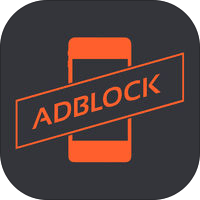AdBlock
Submitted by dts5901 on Friday, September 22, 2017 - 11:23.
Category:
Get rid of the annoying popups and banners in apps and protect your privacy. AdBlock for iOS is finally here! It allows you to block major mobile ad servers on all of your iOS devices.
The most important advantages of AdBlock are:
- AdBlock works with both: Wi-Fi and Cellular connection,
- AdBlock works seamlessly with other iOS apps which display ads served over the Internet,
- AdBlock helps to protect your privacy by blocking mobile trackers, which record information about your in-app activity,
- AdBlock DOES NOT act as a proxy server - we DO NOT send your private traffic to some remote server just to filter it. The magic happens right on your device and none of your personal information is sent to anyone outside. All your connections stay direct, fast and secure.
- Setting up AdBlock is very simple! Just download the app, enable the "magic switch" and tap "Install". It takes 20 seconds to set it up and running,
- The database of blocked ad servers and mobile trackers is constantly updated with new entries. AdBlock will inform you every time there is a new version of the filters.
Limitations:
- AdBlock is not compatible with VPN connections. You can't use AdBlock simultaneously with VPN. If you don't know what VPN is, than probably this does not affect you and you can safely use AdBlock
Download:
- 243 reads