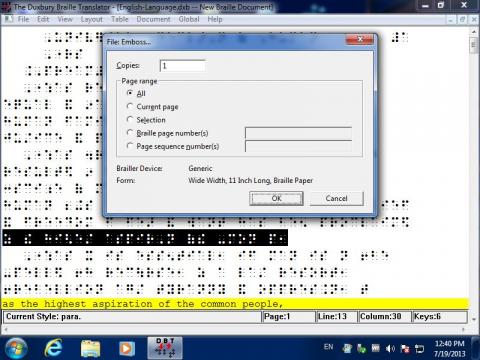Duxbury Braille Translator DBT 14.1
DBT has a modern, flexible user interface. Whether you are blind or sighted, this software is fully accessible AND fully in tune with the latest advances in operating systems and sister applications.
Who uses software for braille?
DBT is designed for two types of users--those who don't know braille and those who do. Even if all the braille you know comes from reading this page, the Duxbury Braille Translator (DBT) allows you to create highly accurate braille for school books, teaching materials, office memos, bus schedules, personal letters, signs compliant with the Americans with Disabilities Act (ADA) and more.
Where you need to be sure of perfection, (just as you would proof-read print books) we would certainly recommend that you also make use of proofreading by a knowledgeable braillist. That braillist may be a DBT user as well because DBT is just as important to professional transcribers--for swift conversion to braille from a wide variety of print sources.
Interline Printing:
DBT has specialized features such as interline printing of print and braille on the same page. This can be used when the classroom teacher or a parent does not know braille or in certain proofreading applications.
More Notable Features of DBT:
DBT is simple to use--beginners learn it quickly. Yet its depth, power, and accuracy are such that it is used by most of the major braille production centers throughout the world. The current version provides the following features:
Imports and Opens text and document formats:
- Duxbury's DBT can import Microsoft Word 2003/2007/2010/2013/2016/2019/2021/365 files.
- Duxbury DBT can import Open Office files.
- Duxbury DBT can import HTML files or textfiles (and many other file types).
- Duxbury DBT can import files from the GOODFEEL Music Translation program from Dancing Dots.
- Duxbury DBT can import many types of braille files.
- Braille files prepared prior to English UEB can be converted into UEB braille.
- DBT can import LaTeX and other mathematics files.
- DBT can import TactileView graphics files can be imported into DBT.
User Interface Features:
- Accurate presentation of both print and braille in either WYSIWYG (what-you-see-is-what-you-get) or coded (how-you-get-what-you-want) views in the word-processing screen, with easy switching between views
- A "translated line" showing the "other" form in either print or braille files.
- Six-key chording software for braille and print entry, compatible with many keyboards.
- Help screens throughout the program whenever you press the F1 key.
- Over 100 formatting & translation codes for a high level of flexibility.
- A library of user-configurable styles.
Braille Capabilities:
- Math and technical translation for UEB, Nemeth in UEB, Nemeth, French Braille, and several other languages.
- Intermediate contraction levels (between grade 1 and 2) for English UEB.
- Duxbury DBT can include tactile graphics files to produce mixed text-and-graphics documents.
- The current translation table menu includes over 170 different languages plus variations, including contracted braille for almost all of the regions of the world where contracted braille is customarily used.
- Duxbury DBT can be used to prepare textbooks to teach foreign languages.
- DBT allows languages other than the principal language to be embedded in the same file and treated appropriately for the context. Now braille for foreign-language texts and language teaching texts is a snap.
- Bidirectional (print-to-braille and braille-to-print) translation for most languages.
- Advanced language students use specialized features of DBT, such as support for IPA (International Phonetic Alphabet) notation, and support for ancient languages to enhance their language studies.
- American textbook layout that follows the Braille Authority of North America (BANA) standards.
- Multiple options for formatting tabular material.
Output Options:
- Create braille with all commericially available braille embossers.
- Handles all common braille paper sizes.
- Choose from a variety of embossing options (depending on the model of your embosser).
- Output of your selected page ranges.
- Built-in interline printing to have ink-braille and print together. This makes an easy proofing and teaching tool. Great for the braille-impaired too!
- Optional "banner" page for job identification by personnel who don't read braille.
System Requirements for Windows:
DBT Win 12.6 SR2 requires Windows 8, Windows 8.1, Windows 10, or Windows 11.
Download:
- 16521 reads