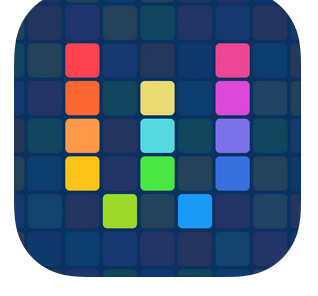Workflow
Workflow is your personal automation tool, enabling you to drag and drop any combination of actions to create powerful workflows for your iPhone, iPad, and Apple Watch.
Workflow includes over 200 actions, including those for Contacts, Calendar, Maps, Music, Photos, Camera, Reminders, Safari, AirDrop, Twitter, Facebook, Dropbox, Evernote, iCloud Drive, and Health, to name a few.
You can use Workflow to:
- Make animated GIFs
- Add a home screen icon that calls a loved one
- Make PDFs from Safari or any app with a share sheet
- Get directions to the nearest coffee shop in one tap
- Tweet the song you're listening to
- Get all of the images on a web page
- Send a message including the last screenshot you took
- And so much more...
Your workflow creations can be launched from inside the Workflow app, from other apps using Workflow's Action Extension, or from our new lightning-fast Today Widget. You can even export a workflow as a standalone app on your home screen.
Workflow opens up infinite possibilities of what you can do with your iPhone, iPad, and Apple Watch. But this is just the beginning. Stay tuned.
Download:
- 68 reads