How to Sync Files Between Two Cloud Services Effortlessly with MultCloud
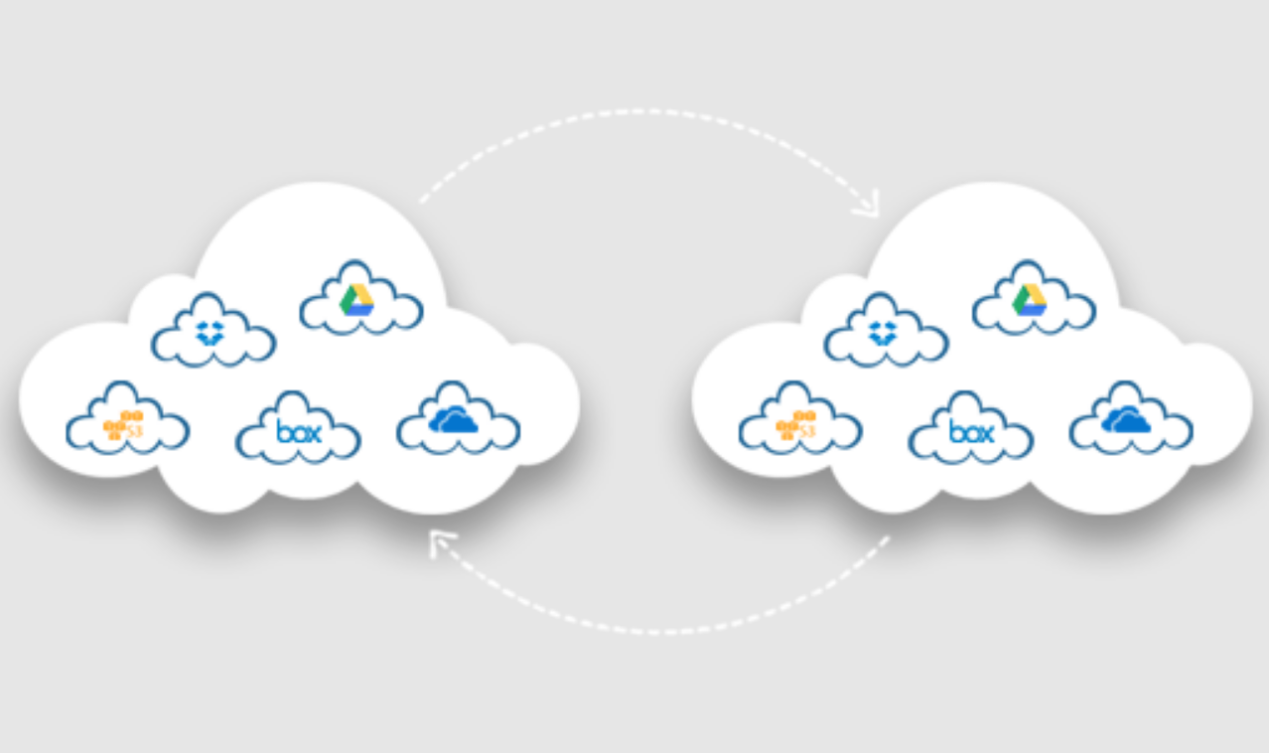
In today's digital era, cloud storage has become an integral part of our lives. With the increasing popularity of cloud services, it is common for individuals and businesses to use multiple cloud platforms simultaneously. However, managing files across different cloud services can be a hassle, requiring time-consuming manual transfers.
This is where MultCloud comes to the rescue, offering a seamless solution to sync between cloud storage effortlessly. In this article, we will explore the sync features and benefits of MultCloud and guide you on how to sync files between two cloud services with ease.
MultCloud is a powerful cloud file manager that allows you to sync and transfer files between different cloud services in a hassle-free manner. Whether you use Dropbox, Google Drive, OneDrive, iCloud Photos, SharePoint, or any other popular cloud storage service, MultCloud provides a unified interface to manage and sync your files seamlessly.
Why MultCloud?
Central Access:
Once you used the "Real Time Sync" of MultCloud to sync your two cloud services accounts, you can access all your files and data from one place. This makes it easier to manage your files and ensures that you always have access to the latest versions.
Save Time:
Manually downloading and re-uploading files can be time-consuming and tedious. Even worse, once you encounter an error in the download-and-upload process or power off, you may lose your data. MultCloud automates the process and saves you time since it syncs cloud data online directly without going through computer. If you clicked the sync button, you can close the browser without worrying about data loss.
Safe and Secure:
MultCloud employs 256-bit AES encryption technology to safeguard the security and confidentiality of your files while syncing them between cloud services. This advanced level of encryption ensures that your data remains protected from unauthorized access, providing users with the peace of mind. They need to sync files between cloud services without worrying about their safety or privacy.
Easy to Use Interface:
It boasts an intuitive and user-friendly interface, which makes it easy to navigate even for individuals who are not particularly tech-savvy. The process of syncing files between different cloud services is extremely straightforward and can be accomplished in just a few clicks, without the need for any specialized technical knowledge or training.
Sync Large Files with Ease:
It has no limitation on the size of files that you want to sync, which makes it possible that you can sync a lot of files at the same time to the desired destination. As a result, you can seamlessly sync large files without having to worry about any storage limitations, allowing for a more streamlined and hassle-free transfer process.
How to Use MultCloud?
Here's a step-by-step guide on how to sync between two cloud services effortlessly with MultCloud:
Step 1. Create a MultCloud Account:
Visit the MultCloud website and sign up for a free account. Once you have successfully created an account, log in to your MultCloud dashboard.
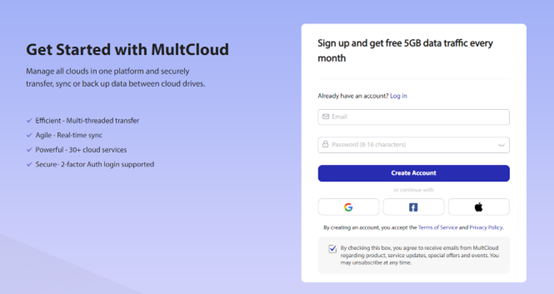
Step 2. Add Cloud Services:
Click on the "Add Clouds" button and select the cloud services you want to sync. For example, you can add your Google Drive and Dropbox account. Authenticate your accounts by following the on-screen instructions.
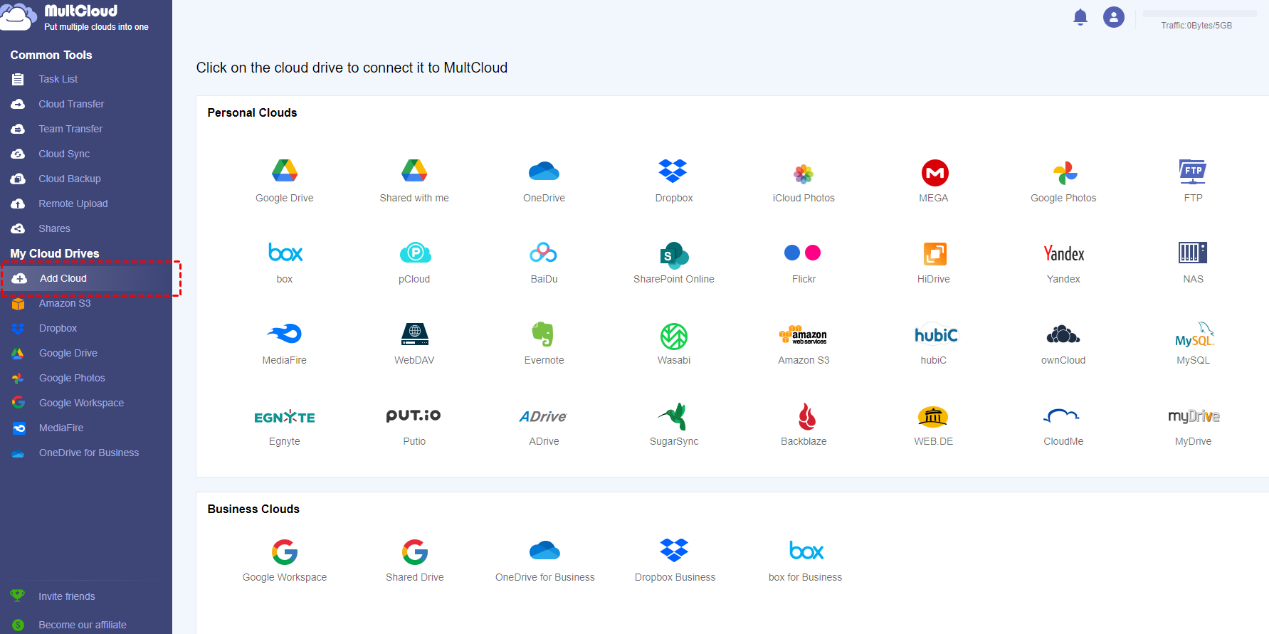
Note: As you can see, it supports over 30 cloud services. And it has no limitation on the number of added cloud servicers, you can add your all cloud accounts to it.
Step 3. Initiate a Sync Task:
After adding your cloud services, click on the "Cloud Sync" tab in the MultCloud dashboard. In the sync task window, choose Google Drive as the source and Dropbox as the destination. Next, press the "Sync Now" button, and MultCloud will handle it.
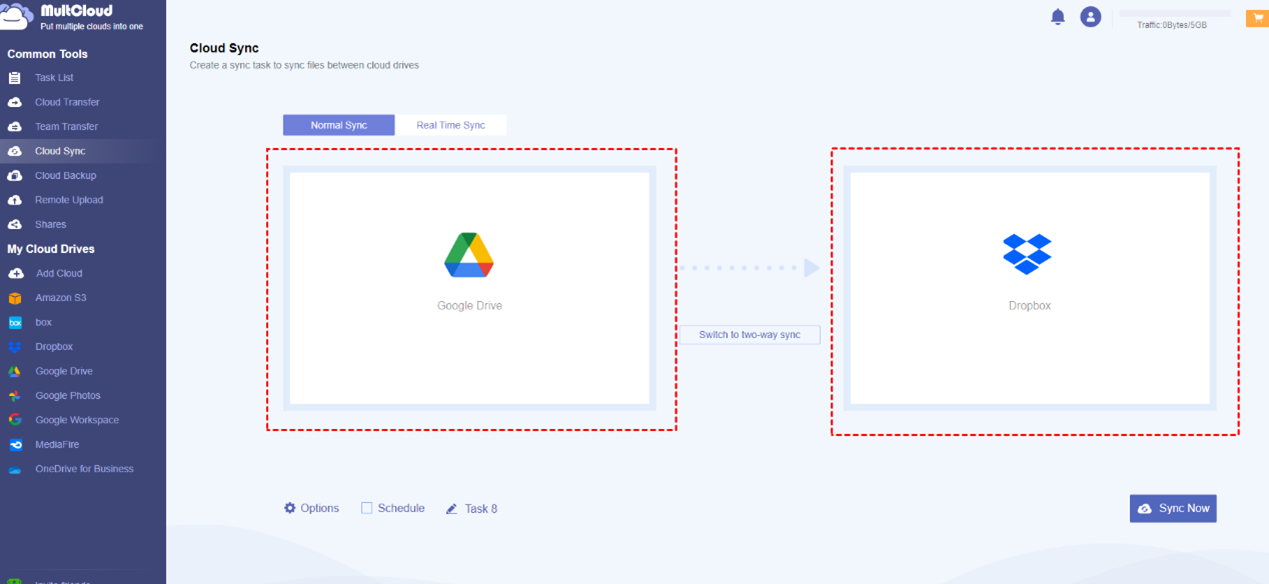
MultCloud offers various sync options to customize your sync task. You can choose mirror sync, move sync, cumulative sync, and more. Adjust the options according to your preferences.
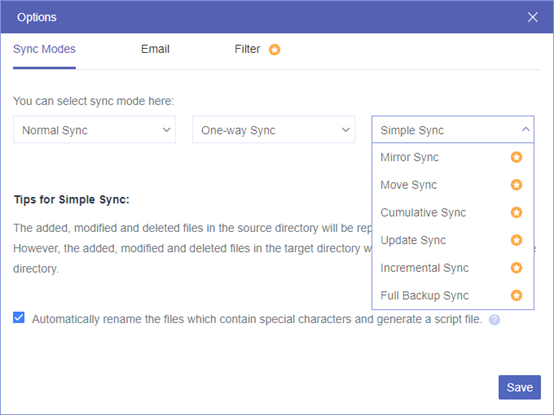
Also, you can set email option, once the task is finished, MultCloud will send an email notification to you.
Closing Thoughts:
As we bid farewell, we hope you found this article on MultCloud's seamless file syncing capabilities informative and inspiring. By offering a unified interface to manage your files across multiple cloud services, MultCloud simplifies the way we handle our digital content.
With MultCloud, you can access all your files from one centralized location, saving you time and effort. Say goodbye to the tedious task of manually transferring files between cloud platforms and embrace the convenience of MultCloud's automated syncing process.
Rest assured that your files are in safe hands with MultCloud's robust security measures. The 256-bit AES encryption ensures the confidentiality and privacy of your data, allowing you to sync files worry-free.
Navigating MultCloud's intuitive interface is a breeze, even for those who aren't tech-savvy. No specialized knowledge or training is required to sync your files between cloud services with just a few clicks. MultCloud empowers you to take control of your cloud storage management effortlessly.
Gone are the days of file size limitations. MultCloud enables you to sync large files without the hassle of storage restrictions. Embrace the freedom to transfer your data seamlessly, regardless of its size.
Are you ready to experience the wonders of MultCloud? Create your account, add your cloud services, and embark on a journey of effortless file synchronization. Discover the convenience and efficiency that MultCloud brings to your cloud storage experience.
Thank you for taking the time to read this article. We appreciate your interest and hope that MultCloud becomes your go-to tool for managing and syncing files across cloud services. Wishing you joyous computing and seamless cloud connectivity as you continue to explore the possibilities of cloud storage. Happy syncing!
- 382 reads
Your Help Required to Keep The Lights On!
Satisfied with the provided Services?
Show your LOVE and Secure BHp's Future.
Every single Penny helps, counts and means a lot
And will be spent to Deliver Even More.
Introducing Free Membership of BookShare for Pakistanis
Popular on BHP
-
Title: FDMR V1.0 (Free Download Mobile Ringtones)
 Type: softwareTotal views: 1,042,069
Type: softwareTotal views: 1,042,069 -
Title: AAct V4.3.1 Portable (An Activator for Ms Windows and Office)Type: softwareTotal views: 321,036
-
Title: Eloquence TTS for all operating systems
 Type: softwareTotal views: 232,569
Type: softwareTotal views: 232,569 -
Title: Vocalizer Expressive V2.2 for NVDA 25 and LaterType: softwareTotal views: 174,170
-
Title: Re-Loader 3.0, Windows plus Office activaterType: softwareTotal views: 156,720
-
Title: NVDA V2025.3.3 with Eloquence - Portable Version IncludedType: softwareTotal views: 154,306
-
Title: Microsoft Toolkit V2.7.1Type: softwareTotal views: 107,188






