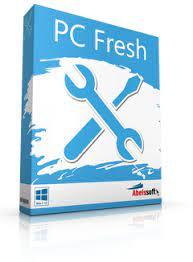AbelsSoft PC Fresh 2021 V7.01.26
With PC Fresh you are able to tune your computer like experts do.
Individual adjustment: Customize the look and feel of your operating system.
Acceleration: Speed up your programs using our turbo mode.
Startup optimization
Many programs unasked start with Windows. Many of them are not needed. A special module in PC Fresh lists all startup applications and allows you to disable all that don´t fits your needs.
Benefit from other experience
In case of configuration services and startup programs, PC Fresh will help with recommendations. In addition you can benefit from the expirience of other users, because PC Fresh shows their recommendations.
By interview determined requirements
PC Fresh performs an interview to identify your operating system requirements. Thus, only recommendations will be done, which satisfy your demand.
Individual system adjustment
The customize module provides access to a large number of settings, which affect to the appearance and behavior of your system. They can be customized individually.
How PC refresh works
PC Fresh optimizes computers—and now, with its open-with-Manager, file associations too! Windows does what it pleases—and that’s usually far too much. "PC Fresh" cuts the fat off, ending unnecessary Windows services, pruning startup programs, and resolving system slowdowns. Additionally, the software finds lost application serial numbers hidden on the system and allows the user to customize various aspects of Windows. PC Fresh includes, also, a manager for easily assigning file associations (e.g. opening .txt files with WordPad).
If your computer is slow, PC Fresh is the remedy needed. The software is intended for every PC user who demands more control over his operating system, but doesn’t have the time or desire to research all the topics required to do so. The tool puts reins on Windows, giving the user the capacity to comprehensively fit the system to his or her needs. To this end, the software provides several modules which can all be operated with a few clicks of the mouse. One such module provides management of all active Windows services running in the background. Many unnecessary services can be quickly ended, relieving memory and improving performance. This effect is also achieved through pruning unnecessary startup programs. Many programs start with Windows automatically, without asking, despite being completely unneeded. The user can selectively eliminate these performance hindrances.
PC Fresh also allows the user to adjust his system settings for maximum performance. The program determines the current settings, and then provides tuning recommendations. With the Adjustment module it’s possible to customize various aspects of Windows to the user’s liking. All these “tweaks” can be seen and adjusted at the user’s command.
The Power Now! mode puts your PC in overdrive, turning off all unnecessary things with one click, for maximum speed. Even more options and adjustments can be found in the Safety & Power-Tools module. With this assortment of tools the user can defragment his hard drive, optimize memory usage, analyze storage space and display system information.
Another useful tool: the Serial Number Finder searches the system for the serial numbers of installed programs. If the user ever loses one of these valuable serial numbers (used for application activation), he can use this tool to retrieve it.
PC Fresh provides the “open-with-Manager“. As the name implies, it allows the user to set the “open with” file associations of Windows. These associations determine what happens when the user opens different types of files. PC Fresh is also capable of displaying the entire list of associations, letting the user get rid of old and invalid associations.
In PC Fresh, you benefit from many new settings such as fading in and out the Cortana search field or the newly integrated Explorer Editor. The new Explorer Editor gives you a clear list of all possible entries of the Windows Explorer and allows you to show or hide these entries with the push of a button.
PC fresh offers an internal backup. This can be restored at any time, reversing all changes. The backup has been thoroughly optimized—now the user doesn’t need to backup individual settings. Instead, he can simply withdraw all changes on any given day in the last 30 days. PC Fresh is compatible with Windows 7, 8 and 10.
Download:
- 421 reads