iOS 17 Unleashed: Discover the Exciting New Features Transforming Your iPhone Experience
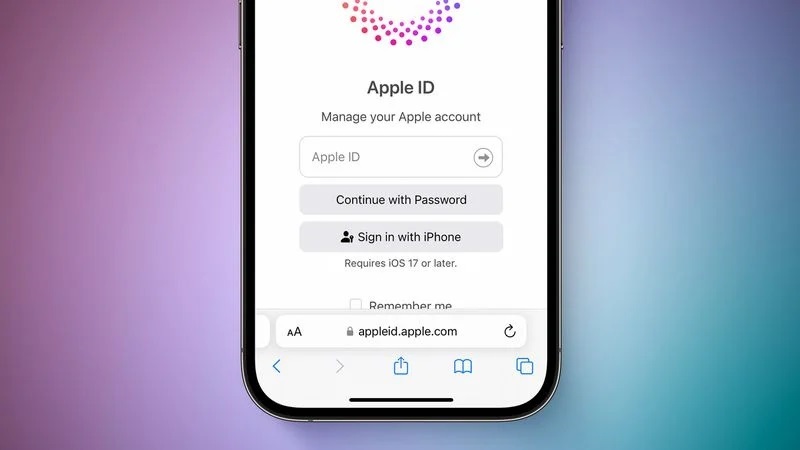
The world of technology is constantly evolving, and Apple is at the forefront of innovation. With the release of iOS 17, Apple brings exciting new features that promise to enhance your iPhone experience. From improved connectivity to intelligent functionalities, iOS 17 is packed with innovations that will leave you impressed. Although there are a bunch of interesting and useful features and enhancements in iOS 17, but in this article, we will explore some of major features and how they can revolutionize the way you use your iPhone. Keep in mind that "developer's beta" is announced of operating system so far, which will be replaced by 6 editions of "public beta" and then came to conclusion of final release ready for every eligible device. Till the final release, we can expect more features to arrive and we will try to keep this artical up-to-date with authentic information.
Airdrop: Effortless Media Transfer
Airdrop, Apple's popular file-sharing feature, receives a significant upgrade in iOS 17. Previously, users needed to bring two iPhones close together to transfer media. With the latest update, Airdrop now utilizes iCloud as a transfer medium, eliminating the need for physical proximity. This means you can now effortlessly share media and files with other Apple devices, much like using popular apps such as WhatsApp or Dropbox.
Standby Mode: Transforming Charging Time
When you plug in your iPhone for charging in iOS 17, it introduces a new feature called Standby Mode. This unique feature transforms your charging screen into a visually appealing display. Imagine your iPhone becoming a stylish wall clock or showcasing notifications and progress bars of active applications. For example, if you have booked a ride, Standby Mode will keep you informed about your driver's arrival time, right on your charging screen.
Adaptive Transparency: Personalized Sound Experience
Apple introduces Adaptive Transparency for Apple Airpod Pro 2 in iOS 17, taking sound customization to the next level. This incredible feature builds upon Active Noise Cancelation technology. When you wear your Airpods, it intelligently filters out environmental noises that you don't want to hear while allowing important sounds to pass through. Whether you're walking on a noisy street or driving, Adaptive Transparency ensures that you never miss out on critical sounds, such as incoming calls or horns.
New Update in Safari Browser: Organized Browsing
Safari Browser in iOS 17 now supports Profiles, similar to popular PC browsers like Chrome or Edge. This feature allows you to create separate accounts within Safari to maintain different browsing histories, cookies, and passwords. Whether you want to keep your work-related activities separate from personal browsing or manage multiple accounts efficiently, Safari Profiles provide an organized and streamlined browsing experience.
Live Voicemail: Interactive Communication
FaceTime users will rejoice with the addition of Live Voicemail in iOS 17. Now, when you miss a FaceTime call, the caller can leave a voicemail or video mail for you. Not only this, but iOS is now capable to transcribed voice/video mail in realtime, allowing you to read that message as it is being recorded instead of listening to it. If the call is urgent or important, you have the option to get back immediately. Live Voicemail revolutionizes the way you interact with missed FaceTime calls, offering convenience and seamless communication.
Share Play: Collaborative Music Experience
Apple introduces Share Play in iOS 17, an exciting feature that enhances the music playback experience. With Share Play, you can connect multiple Apple devices, allowing everyone to contribute to the music selection. Whether you're on a road trip or having a jam session with friends, Share Play eliminates the hassle of connecting and disconnecting Bluetooth devices. One device stays connected to the car's audio system, and anyone can queue up their favorite songs, creating a collaborative and enjoyable music experience.
Screen Distance: Protecting Your Eyesight
iOS 17 introduces a feature designed to protect your eyesight. When you hold your iPhone too close to your face for an extended period, a notification will prompt you to move it away. This feature aims to prevent potential eye strain or damage caused by prolonged close-range viewing. By promoting a healthy screen distance, iOS 17 prioritizes your well-being while ensuring a comfortable and safe user experience.
Message Filter: Streamlining Conversations
Managing your messages becomes more efficient with the introduction of the Message Filter feature in iOS 17. You now have the ability to filter messages by person within a conversation. This means you can quickly locate specific messages from a particular individual, making it easier to find important information or navigate through lengthy conversations. The Message Filter feature streamlines your messaging experience, saving you time and effort.
Check-in: Safety and Peace of Mind
iOS 17 introduces the Check-in feature, providing a sense of security and peace of mind for your loved ones. With this feature enabled, your family and friends can automatically receive notifications when you've arrived home safely. Additionally, in case of unexpected hurdles or concerns, Check-in shares valuable information such as your battery level and the route you've taken. This feature fosters better communication and ensures your well-being is prioritized.
PDF Editor: Enhanced Document Management
Gone are the days of relying solely on computers to edit PDF files. iOS 17 brings a built-in PDF Editor, allowing you to not only view but also edit PDF documents directly on your iPhone. This feature eliminates the need for third-party applications and empowers you to make necessary changes or annotations to your PDF files while on the go. Whether it's signing contracts or filling form, the PDF Editor in iOS 17 simplifies your document management tasks.
Offline Maps: Navigating Anywhere, Anytime
iOS 17 introduces Offline Maps, a feature that enables you to download maps directly to your iPhone. With offline access, you can navigate seamlessly even in areas with limited or no internet connectivity. Whether you're traveling to remote locations or experiencing network issues, the Offline Maps feature ensures that you have reliable access to maps and can find your way effortlessly.
No more 'Hey' for Siri Activation: Convenient Voice Assistance
Interacting with Siri becomes even more convenient in iOS 17. The days of old have vanished having to say "Hey Siri" to activate your virtual assistant. With the new update, you can simply say "Siri" to initiate voice commands. This streamlined activation process enhances the overall user experience, making Siri more accessible and responsive to your needs.
Smart Keyboard: Intelligent Typing Assistance
In iOS 17, your keyboard becomes smarter than ever. The Smart Keyboard feature provides suggestions to complete your sentences, making typing faster and more efficient. As you type, the keyboard predicts the next word or phrase based on context, allowing you to simply tap on the suggested option to complete your sentence. This intelligent typing assistance saves time and reduces typing errors, enhancing your overall productivity.
Availability on iPhone Models:
The iOS 17 will be available on iPhone Xs and above devices. whereas in iPhone SE, the new upgrade of iOS 17 will be available on second and third edition devices.
Conclusion:
iOS 17 brings a plethora of new features that aim to improve your iPhone experience. From improved file sharing with Airdrop to innovative functionalities like Standby Mode and Adaptive Transparency for Airpods, iOS 17 introduces exciting advancements that cater to the needs of modern users. The introduction of features such as Live Voicemail, Share Play, and the PDF Editor further enriches the capabilities of your iPhone, making it a powerful tool for communication, collaboration, and productivity.
Apple's commitment to user satisfaction and innovation shines through in iOS 17. By integrating these new features into their operating system, Apple continues to push the boundaries of technology, providing users with an unparalleled experience. Upgrade to iOS 17 and explore the exciting possibilities that await you.
- 391 reads
Your Help Required to Keep The Lights On!
Satisfied with the provided Services?
Show your LOVE and Secure BHp's Future.
Every single Penny helps, counts and means a lot
And will be spent to Deliver Even More.
Introducing Free Membership of BookShare for Pakistanis
Popular on BHP
-
Title: FDMR V1.0 (Free Download Mobile Ringtones)
 Type: softwareTotal views: 1,042,076
Type: softwareTotal views: 1,042,076 -
Title: AAct V4.3.1 Portable (An Activator for Ms Windows and Office)Type: softwareTotal views: 321,415
-
Title: Eloquence TTS for all operating systems
 Type: softwareTotal views: 232,709
Type: softwareTotal views: 232,709 -
Title: Vocalizer Expressive V2.2 for NVDA 25 and LaterType: softwareTotal views: 174,323
-
Title: Re-Loader 3.0, Windows plus Office activaterType: softwareTotal views: 157,251
-
Title: NVDA V2025.3.3 with Eloquence - Portable Version IncludedType: softwareTotal views: 154,526
-
Title: Microsoft Toolkit V2.7.1Type: softwareTotal views: 107,257






