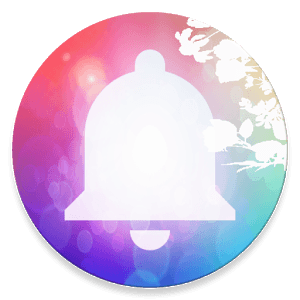Hourly Reminder Pro (Talking)
Submitted by Anas Ahmed on Sunday, July 23, 2017 - 15:17.
Category:
Make sentences what you want to listen every hour on hours.
- Real Exactly On Time
- Never Miss On Time
- Uses battery and cpu only 24 seconds a day
- Set every on hour 0 ~ 59 minutes
- can adjust minutes(0 ~ 59 minutes on every hour
- available changed speed, a person(male, female;samsung avail), engine(google..)
But, these options depends on Manufacturer or Devices.
Sentences:
Use good sentence(your own sentences. The speaking texts contain
- the text in front of Hours
- on Hours (am/pm)
- the text back of Hours
except no.2, you can make any texts whatever.
How It Works:
Activated Speak hours(time) is checked, it tells you whole sentences hourly(every hour on hours).
- use Desk Clock, Lock Screen, Check the next remind on (desk clock/lock screen)
- use hourly chime, ring, bell, alarm, reminder
- can use time set what time(o'clock) you want to speak.
- speak Am/Pm
- vibration on/off
- even vibration mode/ silent mode can speak time.
- listen preview
- control speaking volume
- headset mode only speak to headset
- during in-call, automatically volume down.
- reboot device, automatically restore every setting.
Download:
- 486 reads