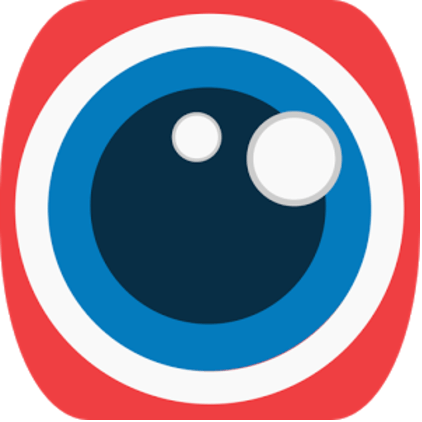Holo Eye -See the world!
Holo Eye is an android application developed by a Pakistani startup "Virtual Eye" to whom BHP is in colaberation with, that can perform multiple tasks for unsighted and partially sighted people to ease their life. It can read text written on visiting card, menu cards, books or from any object. User can copy the text, listen again and share it. Major feature of the app is detection of Pakistani currency. This app can also identify prominent colors. Holo eye aware the user about their surroundings. Select your desired features from bottom bar of app and using top right bar buttons you can copy, share and listen again the text.
Prominent Features:
The detailed description with in-depth usage guide of stunning features of this useful app are given below.
-
Text Reading:
Text reading is an augmented reality feature of Holo Eye. It can read text from any surface by just keeping the mobile in front of the text. It can read the books, TV and laptop screens, expiry dates and ingredients, and also the hand written text. Spoken feedback will be given in accessibility mode. it will be helpful in breaking barriers for old age persons to narrate the text.
Usage:
Open up the application. Most left option in bottom menu bar will be text. Put text in front of camera. Text can be on any base material, of any size, font, or color. The application will simply and efficiently read the text. This feature gives live streaming facility, and doesn’t necessitate cyberspace (internet).
Note: For better results, ensure non-shuddering text and a settle camera. You can do this by placing them somewhere adequately.
-
Currency Detection:
Currency detection is an operational feature for recognizing Pakistani cash. Blind and people with visual impairments can use this feature. They can use it while paying bills to taxi driver or in a grocery store. It doesn't require any training. User can simply tap on screen while bringing currency in any pose just in front of camera. It will prove to be very helpful for Blind people.
Usage:
Right after Text option, there comes Currency button. To avail it, place money in front of camera, and tap the button. Holo Eye will nicely and wisely tell you the name of what paper-money you are holding, or have placed in front of camera. Like text, it also doesn’t require internet.
-
Color Detection:
Color detection is smart feature to identify prominent colors from camera. User has to tap the button and the prominent colors from camera will be told as spoken feedback.
Usage:
Third innovative option in the bottom menu bar can be used if you want to know prominent colors in any case, from anywhere. To enjoy this perk, place the camera ahead of whatever, whose color you want to know, and tap the screen. Shorn of any constraint including cyberspace, Holo Eye will tell you the name of most striking color in real time with an accuracy of more than 95%.
Note: Try to capture the color in a well-lit area.
-
Scene Captioning:
Scene Captioning advances your scope to such an extent that you can feel the world externally and see it internally. So, there is no need to be worry about any obstacle in your way. Environmental difficulties are going to vanish if you have Holo Eye in your mobile.
Usage:
Last but not the least option in the bottom menu bar, is the astonishing Scene option that can be availed if you intend to know your surroundings. You can easily use this feature, simply by tapping its button. It will explain your surrounding to you in a meaningful sentence and will let you know the world on your own!
Holo Eye supports 10+ languages and is the best compact solution of multiple problems. So, don’t wait and attain self-reliance as soon as possible.
Download:
- 2544 reads